Understanding impressions
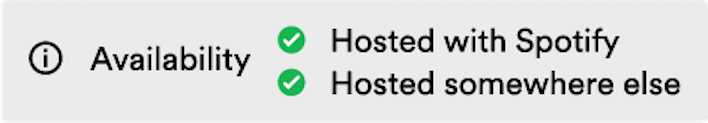
An impression is counted every time your podcast is shown on Spotify to a listener. Impression analytics are a way to understand how and when your show gets shown to potential listeners on Spotify.
Impressions can be viewed at a show-level and episode-level. Underlying data can take up to 48 hours to refresh and only appears for the last 30 days.
Note: The impressions that appear in Spotify for Podcasters come only from Spotify.
Where impressions come from
Source within Spotify | Examples |
|---|---|
Home | Recommendations, recently played shows, and podcast previews |
Library | Saved shows or episodes and user created playlists |
Search | Listener search queries (such as listeners searching for your show title), top podcast charts, and our editorial recommendations |
Interpreting impressions data
Impressions will usually rise and fall with episode release schedules. Your show’s impressions may be high compared to its plays. This might mean the podcast is being shown to listeners on Spotify, but they aren’t clicking through to listen to it.
Try viewing your impressions over time, using charts within Spotify for Podcasters to identify any trends in performance. It may be best to wait a week after an episode’s publish date to understand the total amount of impressions it gathered.
Take a look at the impressions breakdown by source to understand exactly where on Spotify your show appears the most. Consistently checking this graph and seeing how it changes from episode to episode can be insightful. For example, you might discover that your percentage of impressions via Search is higher than normal. That could mean more listeners are searching for your show title, so you could consider creating compelling cover art to stand out.
