Podcast Previews
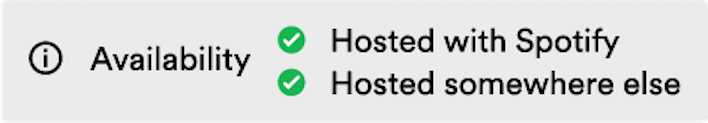
Podcast Previews are short visual clips of an episode that play to listeners as they scroll through the Podcasts & Shows feed in the Spotify mobile app.
They're designed to draw Spotify listeners into hearing more of your podcast.
If you’ve added video to your episodes, it will appear with your previews. If your episode is audio-only, a waveform is displayed instead.
How we generate Podcast Previews
You can choose how your Podcast Previews are generated:
- Intro: A clip is generated from the beginning of your episodes. Our machine learning tool skips any intro music, recaps, and ads when creating the preview.
- Smart: Our machine learning tool picks the most engaging section of each episode to use for the preview. If the section isn’t suitable, we use the episode's intro instead.
Turning Podcast Previews on or off
If you host your podcast with Spotify:
- Go to Settings
- Scroll down to Only on Spotify.
- Toggle Episode previews on and select your preview type, or off.
- Click Save.
If you host your podcast elsewhere:
- Go to your Podcast page and click Details.
- Click Update next to Episode previews.
- Toggle Episode previews on and select your preview type, or off.
- Click Save.
Note: It's only possible to turn off Podcast Previews on the web version of Spotify for Podcasters.
Editing your Podcast Previews
- Go to Episodes and select an episode.
- Click Details.
- Find Only on Spotify.
- Hit Edit next to Episode preview to listen to or change your preview.
Note: It's only possible to edit Podcast Previews on the web version of Spotify for Podcasters.
To edit your episode preview, toggle off either Smart or Intro. You can click and drag the selected clip of the episode to a new section or enter the episode timestamps for the beginning and end of the new clip.
For podcasts hosted with Spotify, you’ll only be able to view and edit the preview of a published episode.
Note: We're currently in the process of making the ability to view and edit episode previews available to all Spotify for Podcasters creators, so you might not see this just yet.
