Inserting ad breaks in your episodes
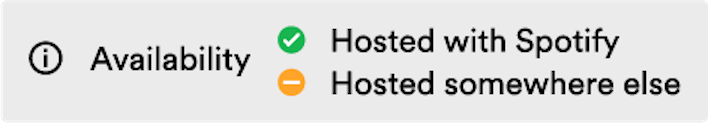
If you use Spotify for Podcasters’ Automated Ads, there are a couple of ways to insert ad breaks in your episodes.
Using “New episode” or the mobile app
For: Web or mobile app
If you create your episode directly within Spotify for Podcasters - either by clicking New Episode or with the mobile app - you can insert ad segments into your episode.
An ad segment includes space for up to one ad to play.
- On web: Click New Episode and then Record or edit.
On mobile: Tap + twice. - Add at least one segment to your episode.
- Click/tap Insert an ad.
You can insert up to three ad segments per episode this way.
Ad segments can’t be inserted at the end of your episode or in episodes containing songs from Spotify.
Using “Quick upload”
For: Web
If you record your episodes via another platform and then upload the file to Spotify for Podcasters, you can use our waveform ad insertion tool to place ad breaks within your episode.
- Click New Episode and then Select a file.
- Upload your episode file.
- Once the episode file has finished uploading, click Insert ads on the Episode options page.
You can insert up to five ad breaks per episode this way.
Each ad break can be configured to play up to five ads.
To edit ad breaks in existing episodes:
- Click or tap on an episode.
- On web: Click Edit ads.
On mobile: Tap Edit ad locations. - On the Episode options page, find Ad insertion and click Insert ads.
Number of ad breaks
The number of ad breaks or ad segments that you insert into an episode equals the maximum number of ads that could play. However, it doesn’t mean that that number of ads will always play, as ad delivery is subject to availability and advertiser demand for your audience.
Ad breaks not playing?
- Spotify currently supports ad delivery through its desktop, iOS, and Android apps. If a listener is listening via other Spotify clients (e.g, web player, smart speakers, car, or TV), ads won’t play.
- Spotify currently supports ad delivery when the listener’s device is connected to the internet. Listeners won’t hear ads on Spotify if they use the app in offline mode or disable the internet connection on their device.
- If your ad break is inserted in the first 10 seconds of an episode, it may not play. We suggest placing an ad break after the first 10 seconds of your episode.
