Automated Ads
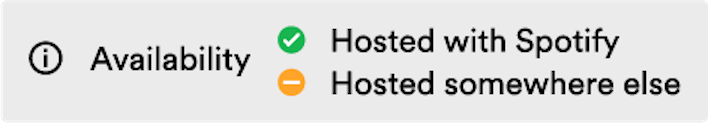
Automated Ads is an invite-only program where voice-talent-read ads are selected and inserted into your episodes through the Spotify Audience Network.
Spotify Audience Network (SPAN) is Spotify’s proprietary audio advertising marketplace where advertisers of all sizes can connect with listeners across a broad range of podcasts.
Eligibility
Automated Ads is currently invite-only to select creators. Check out Spotify for Podcasters' monetization options to learn about other ways you can monetize if you haven’t been invited to use Automated Ads.
We reserve the right to deactivate Automated Ads if you haven’t published a new episode within the past 6 months.
How Automated Ads work
Automated Ads play in the ad breaks that you insert in your episodes. Ads may not always play for every listener, because they're subject to advertiser demand for your audience.
You can run other monetization tools alongside Automated Ads, including Podcast Subscriptions and Listener Support.
Reasons your ads might not play include:
- Spotify currently supports ad delivery through its desktop, iOS, and Android apps. If a listener is listening via other places (e.g, web player, smart speakers, car, or TV), ads won’t play.
- Spotify currently supports ad delivery when the listener’s device is connected to the internet. Listeners won’t hear ads on Spotify if they use the app in offline mode or disable the internet connection on their device.
- If your ad break is inserted in the first 10 seconds of an episode, it may not play. We suggest placing an ad break after the first 10 seconds of your episode.
Viewing impressions & estimated earnings
Head to your Analytics tab in Spotify for Podcasters and click Ads to view your Automated Ads impressions and estimated earnings.
Check out our article on Ads analytics for more info.
Excluding categories of ads
All ads are approved by Spotify and qualify under Spotify's Ad Guidelines. You can't select the exact ads that play in your episodes.
To provide more control over the types of ads that appear on your podcast, you can exclude specific advertiser categories:
- Go to the Automated Ads section of your Monetize tab.
- Click Exclude categories.
- Select the categories of ads you don't want to run on your episodes.
Note: Excluding categories will result in a reduction of the revenue you earn from Automated Ads as it reduces the overall number of available ads that can run on your episodes.
How you get paid with Automated Ads
Set up Spotify Payouts to receive your Automated Ads earnings.
Revenue is calculated for your previous month’s earnings and is paid out to you no later than 30 days after the month has ended. For example, this means for the month of September, you’ll get paid by the end of October.
You’ll receive an email that notifies you of your earnings, including impressions sold and how your earnings have accumulated.
Deactivating Automated Ads
To turn off Automated Ads, click Deactivate under Automated Ads in your Monetize tab.
This will turn off Automated Ads in your episodes where there are ad breaks. It may take up to 10 business days to reflect on external platforms.
